I am going to share my experience of teaching Mathematics through Microsoft 365 Education A3 + mConnect by Skooler + Moodle
Welcome to my website
Satbayev University
New School of Economics
Countdown to the end of Spring Semester
Welcome to a video introduction to my digital workplace for teaching

Welcome to my new Textbook
To get the book by email, please, fill the form and Microsoft will deliver it to your email address. To open this book in your browser, please, click the following link. I've uploaded the latest version 4.8 of this book. It includes a complete solution of ChatGPT problem in teaching with Microsoft 365 Education A3.
The Table of Contents
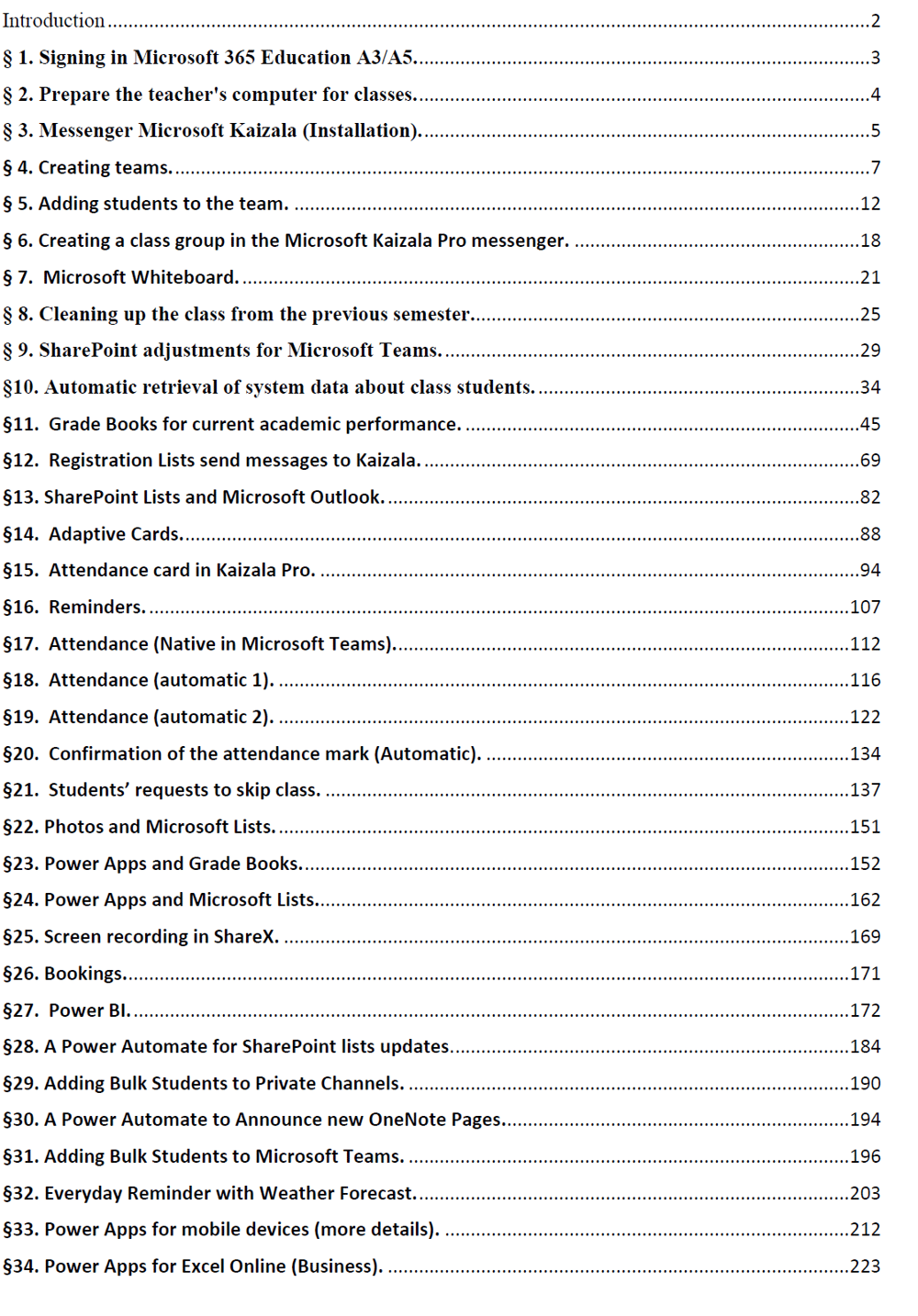
You can get my free book "Teaching Mathematics with Microsoft 365 Education A3/A5" if you click on the link below. New version 3.2 with more chapters is already here.
Here is a link to the Microsoft Form It is a Power Automate, which sends the pdf file of my book if you fill two fields: Name, Email
To open this book in a web browser click the following link.
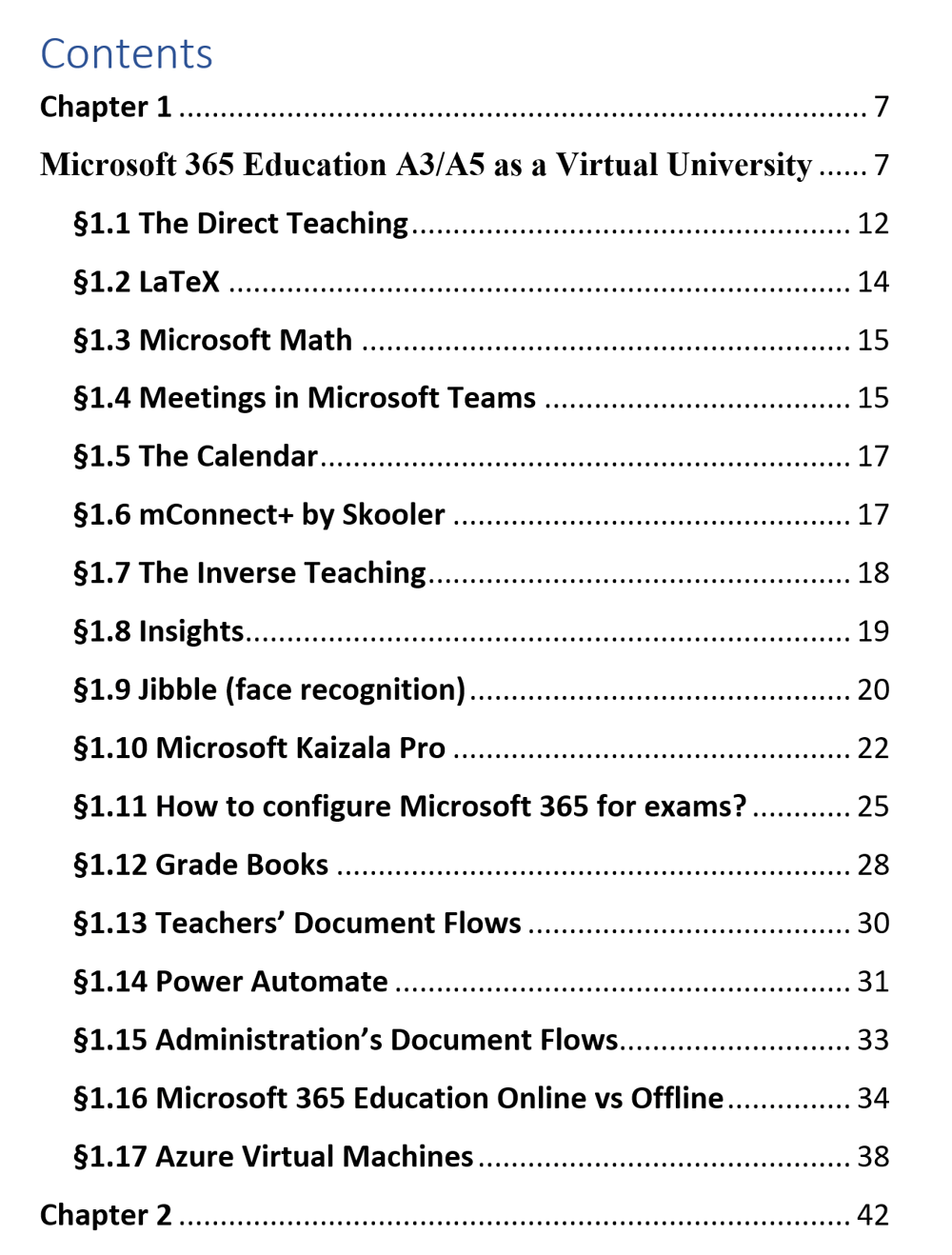
Table of Contents of my new Book
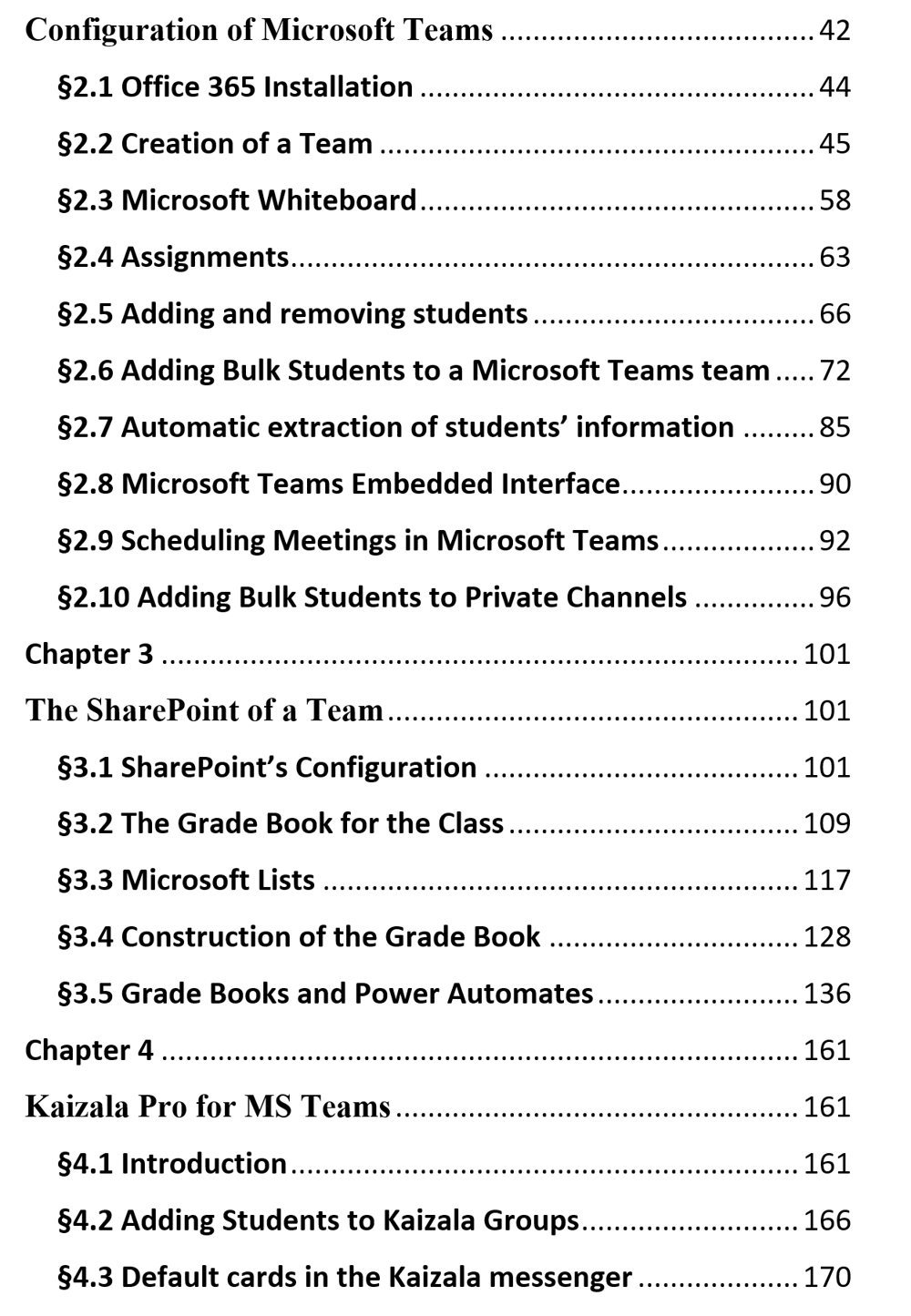
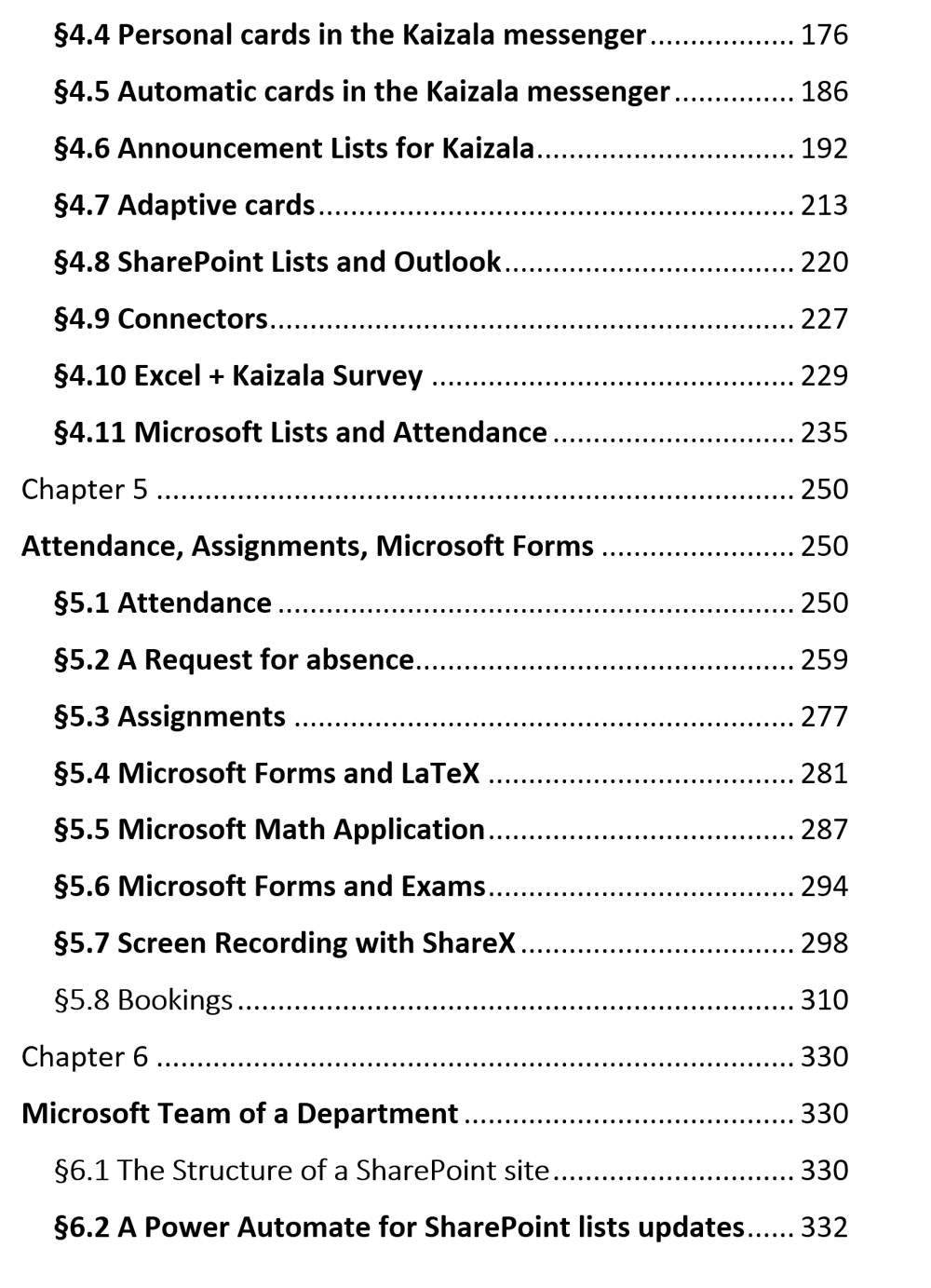

Introduce Myself
Sergey Khrushchev is a doctor of phys.-math. sciences, Professor of Mathematics of New School of Economics in Satbayev University, Almaty. He is the author of book "Orthogonal Polynomials and Continued Fractions from Euler's Point of View" published in Encyclopedia of Mathematics and its Applications, v. 122, Cambridge University Press, 2008, 473pp, He graduated Leningrad State University. He worked in Leningrad Branch of Steklov Mathematical Institute, in International Euler Mathematical Institute in St. Petersburg, in Purdue University (USA), Atilim University (Ankara, Turkey), Eastern Mediterranean University (Famagusta, North Cyprus), Technical University of Berlin (Germany), KBTU (International School of Economics, Almaty), Satbayev University (New School of Economics, Almaty).
Sergey Khrushchev
Professor of Mathematics, Satbayev University, New School of Economics
Orthogonal Polynomials and Continued Fractions: From Euler's Point of View
Research Gate
Springer Nature
Job title or function
This Site Pages
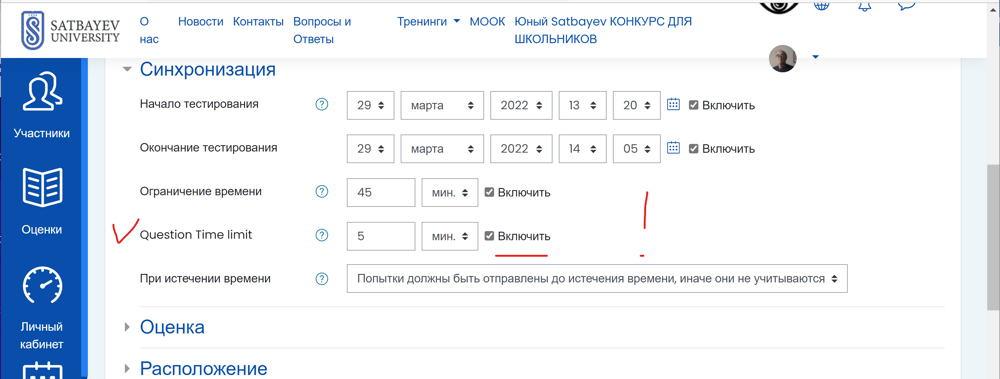
The Institute of Distant Education of Satbayev University
has included a new option to the Moodle 3.8 Exams module. It is shown above as "Question Time limit." Now any teacher can limit time for each question of the exam. Together with the consequitive questions order option and random question distribution this blocks any attempt of students to get answers from the class mates.
Welcome to my website
I opened this site to share my experience in Distant Teaching of Mathematics through Microsoft 365 Education A3.
Why Microsoft 365 Education A3 + Moodle?
Introduction
I am going to explain this on the example of Satbayev University.
Introduction
First, I explain why the choice of the A3 license is right and then why one definitely should integrate Moodle with Microsoft Teams.
Why paid A3 and not free A1?
It looks like Windows 365 Education A3 is the best LMS for Schools and Universities. It is the result of Microsoft long-term development in business automation. For Education, this system is nothing but a Virtual University.
From the point of view of Information Theory teaching is a way of transforming of information on some subject to other people, so that they could understand all details and relations to the extent their teacher wants. There are two main parts of teaching. The first one is the delivery of information, which I call the Direct Teaching. There is also the second part of the control how this information was accepted by students. I call this part as the Inverse Teaching. The purpose of creation of a Virtual University is to move all parts of teaching in electronic format 100% and to make all routine actions of a teacher automatic.
The Direct Teaching can be rather easily arranged by such tools as Zoom or Skype or even WatsApp. The Inverse Teaching requires more complicated programs.
Even for Direct Teaching Microsoft provided better tools than other companies. Video Conferences are recorded in Microsoft Teams, and school materials can be easily distributed through Class Notebooks. In the Inverse Teaching, Microsoft has no competitors. Namely, for this one should buy licenses A3 or A5. If in business, one can sacrifice some blocks of Microsoft 365 Enterprise, in Education teachers, actually, need them all!
Very popular Microsoft Teams, which is an important part of Windows 365 Education, makes a Virtual Campus. Classes with students and teachers are created automatically from Students Information System (SIS). Classrooms are equipped with sophisticated Microsoft Whiteboards and with the complete desktop Office 365 for each student. Lectures are given through a remarkable Microsoft Teams meeting option. They all are scheduled at the beginning of a semester and are arranged automatically by the system.
Tutorials can be run in Class Notebooks. Then any teacher of this class can watch online what students are doing. All Class Materials can be incorporated into pages of the Class Notebook. Every computer of both a teacher and a student with Windows 10 can be included into the personal protected cloud Azure of the University. Then it is upgraded to Windows 10 Education from Windows 10 Home and to Windows 10 Enterprise from Windows 10 Pro.
Moreover, with such an integration teaches can distribute tests among students with ``"Take a Test" option. "Take a Test'" is a part of Windows 10 Education. "Take a Test" blocks student's computers during Tests. No external connections are allowed. Office hours are arranged with Business version of Microsoft Bookings which is also covered by A3 license.
Attendance is automatic with Microsoft Insights . Insights show not only students' attendance of lectures, but also control them in Class Notebooks. A3 license includes great Microsoft's messenger Kaizala Pro. Groups in Kaizala Pro are created from the class group of Teams. Moreover, it has an ability to run quizzes.
Each user has 1Tb on OneDrive and 100Gb of space for Microsoft Outlook.
Each class in Microsoft Teams has its own internal website SharePoint. All lectures can be saved on Recording page in SharePoint and in the files' tab of Teams. The price for one A3 license for a teacher is less than most plans for cell phones. If all faculty members are assigned A3 license, then each student of such a faculty gets a free A3 Standard license for Students.
If one compares A3 and A1 Microsoft Plans than it looks like that the difference in options between the two is not great. In fact, it is not the case. A University with A1 licenses cannot be a Virtual University. To begin with Intune, Take a Test, Bookings, Kaizala Pro are not available. Students get not desktop versions of Office 365 but only web versions except for OneNote.
There is also a very important advantage of A3 licenses briefly mentioned above. With A3 licenses a University gets Azure Active Directory Plan 1. This means that the Azure Cloud of the University is defended by the great number of services, including the Conditional Access.
In particular, Multi-Factor Authentication (MFA) is provided. Roughly speaking the difference between Plan 2, which is used in banks, and Plan 1 is that in Plan 1 there are no robots permanently searching potential intruders. As to license A1 it provides only very basic defense, there is no MFA, no Conditional Access, no Intune. Intune is used for software management on computers of organizations. I would say that A1 is an evaluation license.
The main goal of Microsoft now is to provide access for every University to Virtual Laboratories in all subjects. Taking into account the level of development in Computer Games and in Virtual Reality, it is a very realistic project. Then Universities will have a possibility of teaching throughout the whole world, with the level of teaching over passing the traditional one in every aspect. It is impossible to get access to Virtual Laboratories with A1 licenses.
License A1 is an introductory one. It is reasonable to register it for demonstration why actually the license of A3 level is necessary. The price of A3 is only $39 per teacher per annum. In many countries it is cheaper than the mobile Internet. However, teachers and the University as a whole organization get much more for this money.
Due to the absence of the above mentioned important services in A1, the whole concept of a Virtual University is violated.
Forrester's study, The Total Economic Impact Of Microsoft 365 Education, shows that the whole teaching and learning process is improved while costs are reduced.
Pic.1
Microsoft Teams
This is the picture of the main window in Microsoft Teams. The pane on the left includes the most-used applications. If one click on ellipsis, then in the new window a list of applications, which can be installed and pinned to the left pane will appear. However, one should keep in mind that almost all such applications from other companies are usually not free, and their charge exceeds the cost of the A3 license. On other pages, I show some Microsoft applications, which can be installed here. One of them is Microsoft Math. At the very top of the window one can find the icons of filtering, settings, and of creation or joining to commands.
Pic.2
Microsoft Teams
I press the icon of "Abstract Mathematics" and enter the "Publication" tab of the team's window. If I press the dark-blue icon "New conversation," then I get the interface for sending messages in this team. To send a message to the whole team, I just type @Abstract Mathematics 1, then type my message and press "Enter." Notice that the system monitors your typing and suggests you options to save your time. Every team has a channel called "General." You can find it below the name of the Team.
Each team can have a maximum of 30 private channels, and each private channel can have a maximum of 250 members. The 30 private channel limit is in addition to the 200 standard channel limit per team, see the link. It follows that before creation of a private channel, one should think if he or she really need them. Private channels are indicated with the lock icon, see the picture above.
The name of the team is entered during the process of its creation. Formally, you can change it later. However, I highly recommend you do not do this. The reason is that every team during the process of creation starts the process of creation of the closely related site of this team called a SharePoint site. You can open this site by pressing the ellipses at the right upper coner of the window and by clicking on "SharePoint" in the drop-down menu. Similarly, One Note is related to teams. Moreover, if teams are created automatically with Microsoft SDS or Sklooler's "mConnect+", then this action will damage synchronization. In any case, the option of renaming teams must not be used. You can change the icon of your team only. You can get the access to this action through ellipsis on the right of the team's name.
Pic.3
Microsoft Teams
The tab "Files" includes team's documents. Now, it also includes folder "Recordings." It contains all video recordings of on-line lectures. This tab is duplicated in the SharePoint of the team in the Document Library.
Pic.4
Microsoft Teams
The Class Notebook is to be used for all class materials. The main reason for this that teachers can watch what students are doing in their note books. It is especially important for the proctoring purposes. Another reason is that the teacher can easily embed cuts off from text-books, obtained with the Windows 10 tool "Snip&Sketch." Finally, there is a very good desktop program called OneNote for Windows 10. It is related to Teams and has many advanced features.
Pic.5
Microsoft Teams
The Assignments tab is used to see all assignments distributed through the team by the teacher. There are two options for this. Either the teacher distributes the assignment in Microsoft Forms, or the teacher distributes them from his Class Notebook.
Pic.6
Microsoft Teams
Insights is a very convenient tool to take attendance and analyze the statistics. It is added to the standard tabs in Teams using the sign "+" in the upper ribbon. If you press it, then the window with available applications will appear. You chose the "Insight" icon and follow the instructions. The details are shown on the Insights page. Students cannot see this page.
Pic.7
Microsoft Teams
This tab shows the Grade Book of the class. It is an important tool to control and analyze current grades of students. It is not included in Microsoft 365 Education. However, it can be created using Microsoft Lists, SharePoint, Power Automate, and Teams PowerShell. I explain how one can create this Grade Book on page1 and page2. Since any Microsoft List appears in three places, namely, in Microsoft Team (via the link), Microsoft Lists, and SharePoint, one can easily grade student's assignments in two windows. A teacher opens, say, Home Work 1 in the Assignments, and at the same time the Grade Book in another window in SharePoint. If you repeat all steps of the process exactly, as it is written on the pages of this site mentioned above, then there will be one-to-one correspondence of both lists provided the second one is displayed in the alphabetical order of the Last Names. And this will happen even if in student's lists of the system by mistake, some first names are considered as the last names. Recently, Microsoft included in Power BI Pro a new option of collecting information from Microsoft Lists. Therefore, heads of departments could get an opportunity to analyze students progress completely automatically on the weekly basis. I recommend buying licenses A5 for them.
Pic.8
Microsoft Teams
"Bookings" is a very useful tool in Microsoft 365 Education A3. It is used for booking time slots in Office hours of teachers. It can be also used for organizing conferences. "Bookings" is great even in the off-line teaching. A student reserves a time slot, and the system takes the full control for the rest actions. It sends reminders to the teacher and the student and inserts the appointment to the teacher's calendar in Teams.
Pic.9
Video Conferences in Microsoft Teams
I select the background from the pictures added through the sign "+" at the top. One should keep in mind that all pictures here should be in the "png" format. You can upload "jpg" pictures as well. But since in this format, sometimes, pictures are rotated by the command which is left by the camera, you may face problems.
Pic.10
Video Conferences in Microsoft Teams
The settings.
Learn more about what we do
Why + Moodle?
Moodle is an open source program developed for distant learning. Microsoft 365 Education A3 is a fully automatic system. One can only create some robots with the Power Automate block. However, the scope of these automates is restrictive. This feature is very helpful in the teaching process. For example, one can arrange reminders for Teams' students. Moodle is completely different in this respect. Its blocks can be configured in many ways. For instance, in Satbaeyv University Moodle has an impressive choice of on-line exams. Plus, exams can be run with instant face recognition during the exams, and also with Safe Exam Browser. Quite recently Skooler developed a useful application mConnect, which seamlessly integrates Moodle LMS with Teams.
Gallery
Screenshots of Moodle's Windows
We love to take pictures and show them to the world.
Moodle Connector
Moodle Access to Teams
Teams Access to Moodle
Teams Access to Moodle
We Microsoft Teams + (mConnect+)+Moodle 3.8
The above picture shows how Moodle interface looks like being embeded into the interface of Microsoft Teams via mConnect+. This program is a joint project of Skooler and Microsoft. It solves many technical questions in Microsoft Teams and in Moodle. For teachers using Moodle, it gives a possibility to record video lectures in Microsoft Cloud, as well as the full access to Microsoft Office 365. For teachers using Microsoft Teams, "mConnect+" create classes and fills them with students automatically. Similarly, this connector removes students from the class at the end of the semester. This is important since teachers can use the same teaching materials and automatic flows in the next semester. They can gradually improve their classes.
Learn more about what we do
Online vs Offline Education
Basing on my personal system of teaching with Microsoft 365 Education A3 I prepared tables to compare both types of educations.
Lecture (Video meetings through Teams vs Offline Lectures)
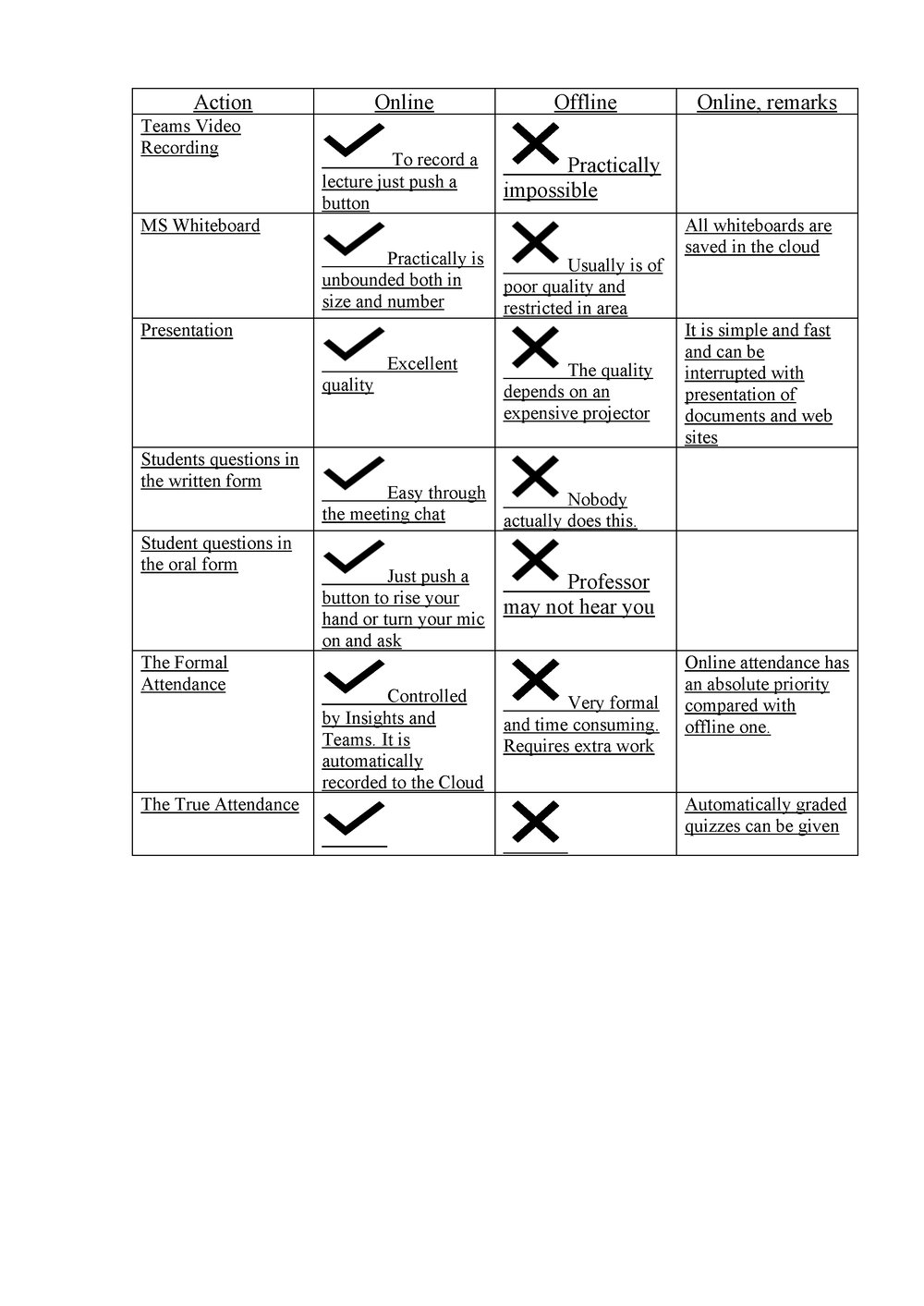
The table above demonstrates tremendous advantages of the distant teaching especially in the lecture option.
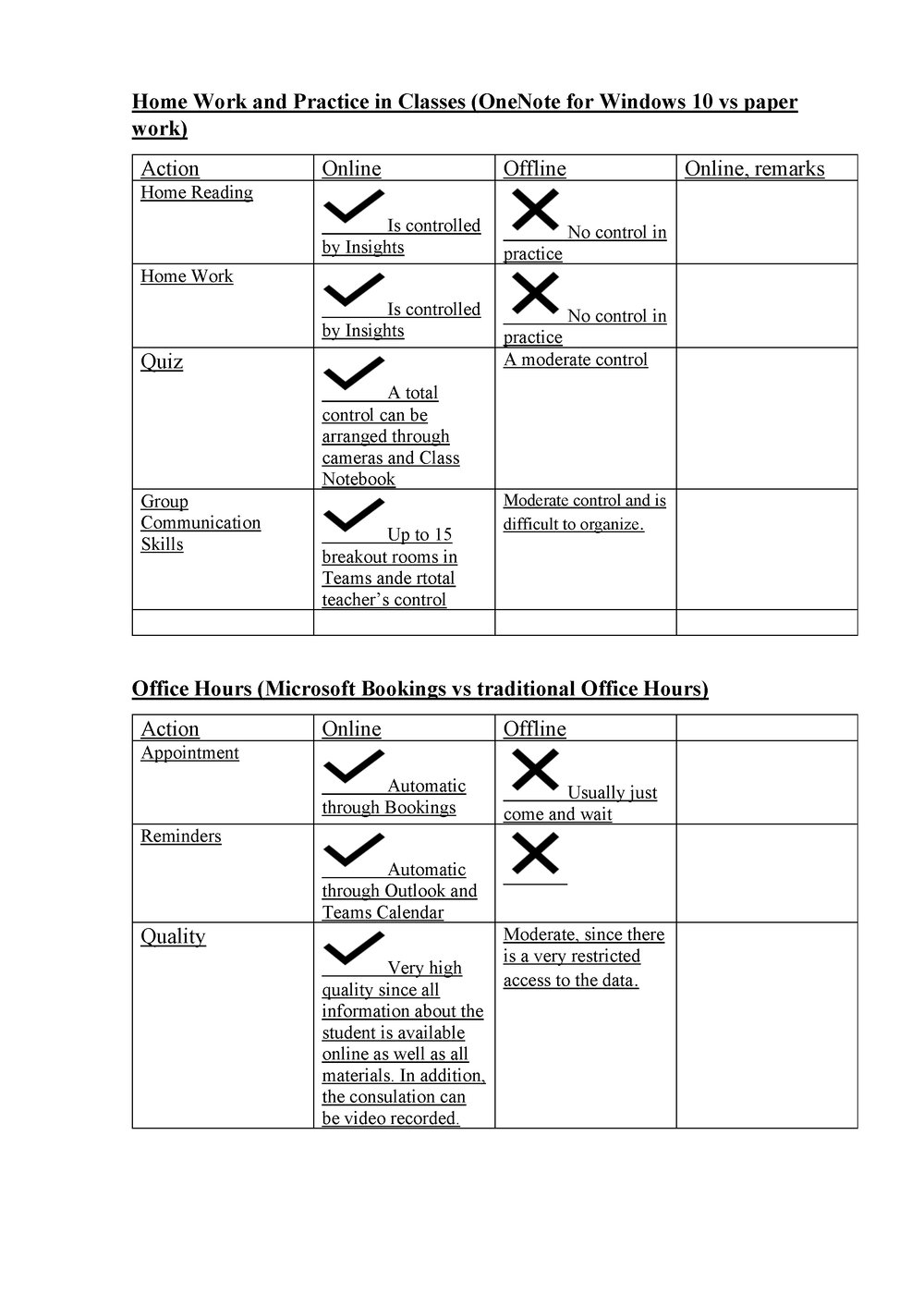
The above table compares two activities in Tutorials and Home Works
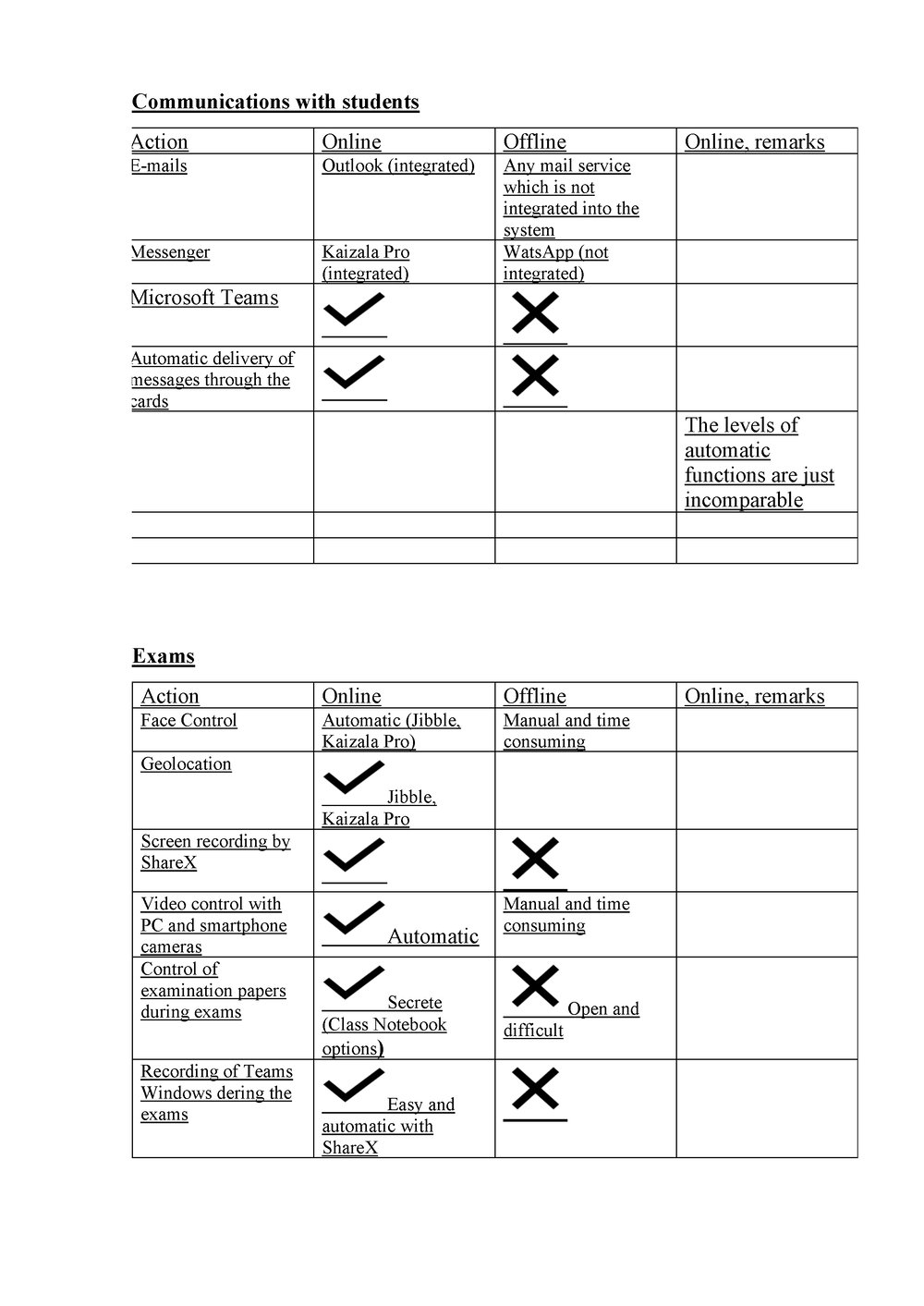
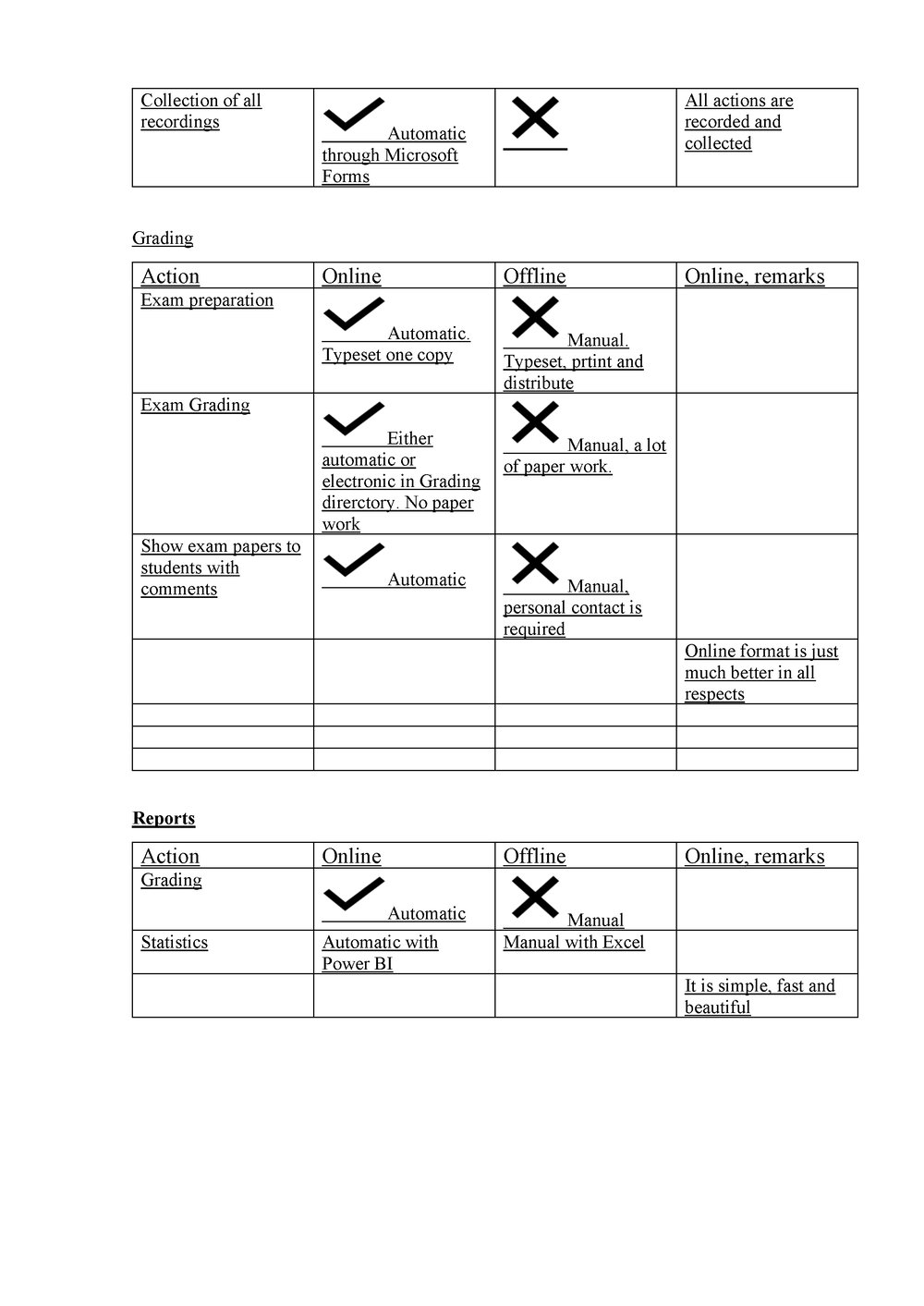
Distant Learning has obvious advantages in theoretical fields. However, Microsoft currently works hard on creation of Virtual Labs in practical fields. Taking into account a recent progress in Virtual Reality and Computer Games, as well as what Microsoft has already done, I do not think that I make a mistake in prediction that these Labs will be finished in one or two years.